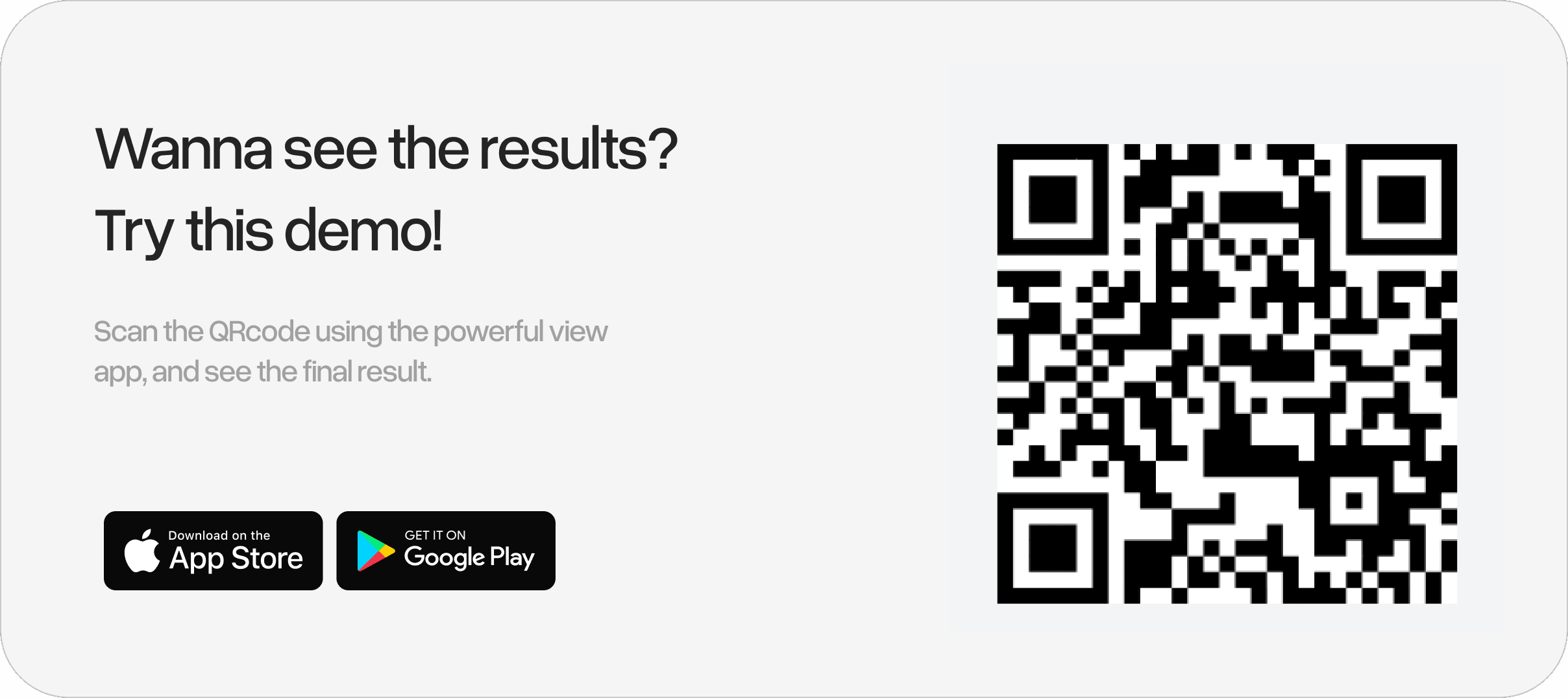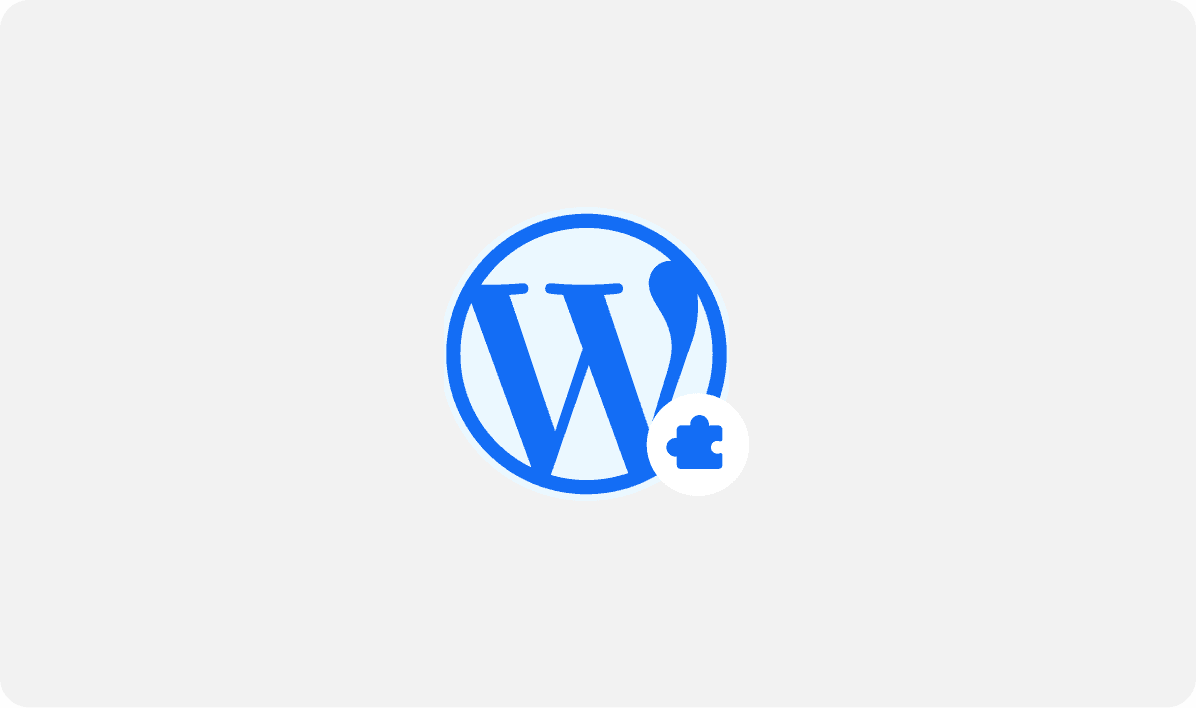Follow these detailed steps to enhance your app's user experience.
Integrating WordPress into Powerful is a straightforward process that allows you to leverage the full capabilities of your WordPress site within the Powerful platform. This tutorial will walk you through the necessary steps to achieve this integration, enhancing your app with the rich features of WordPress. If you prefer visual guidance, a video version of this tutorial is available on YouTube.

First, for the WordPress integration to work, you will need to download the Powerful plugin. Begin by opening your preferred web browser and navigating to Powerful.so. Once there, locate the Download tab in the navigation menu and click on it. In the download section, you will find the Powerful plugin. Click the download button to save the plugin to your computer.
Next, open your WordPress dashboard. In the dashboard, navigate to the Plugins tab and click on the "Upload Plugin" button. This will open a window where you can select the Powerful plugin file that you just downloaded. Upload the plugin file and make sure to enable it once the installation is complete. Enabling the plugin is a crucial step as it ensures the integration between WordPress and Powerful functions correctly.
With the plugin enabled, the next step is to copy the link to your WordPress website. Navigate to your live WordPress site, and copy the URL from the address bar of your web browser. This URL will be used to link your WordPress site with your Powerful project.
Return to Powerful.so and log in to your account. From your dashboard, access the Admin Panel and create a new project. In the project setup, you will find an option to paste a website link. Paste the URL of your WordPress site into this field. Thanks to the Powerful plugin, all the tabs and content from your WordPress site will automatically be displayed within the frames of your new project.
Finally, to preview your integrated project, generate a QR code from the admin panel. Use your mobile device to scan the QR code. This will open your app in preview mode, allowing you to see how your WordPress content is seamlessly integrated into your Powerful project.
Congratulations! You have successfully integrated WordPress into Powerful, bringing all the rich features of your WordPress site into your app. This integration not only enhances your app’s functionality but also provides a unified experience for your users. If you encounter any issues or have any questions, don’t hesitate to reach out to our support team. Enjoy building and enhancing your app with Powerful!